Last month, I spent some time porting my code to make it compatible with an older piece of software I developed called JamApp. This app, which is about 10 years old, is practical for musicians. It allows for pitch changes, section loops, and panning options.
Instead of trying to improve the Audio player, it seemed logical to use this existing player and integrate the stem separation model into it.
I’ve been jamming along to some songs using this setup, and it meets the objective perfectly. Each song has its own settings stored (like pitch, mix level, etc.), which makes it really convenient when playing along with bands that have different tunings and mixing styles.
Currently, the software comes bundled with additional third party, but I plan to remove these soon.
You can download the installer here:
https://www.gfsoftware.com/downloads/jamapp-setup.exe
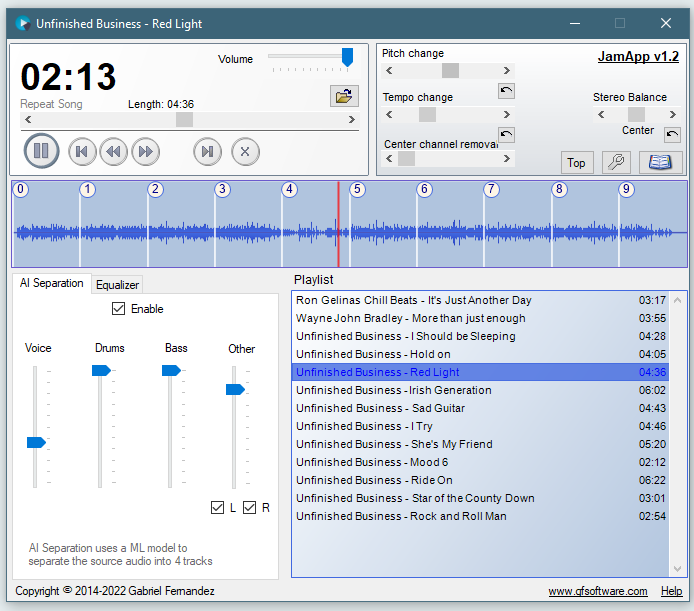
I installed JamApp and tried to start it, but it would not start.
I found the following error log in the Application of Windows log.
My PC environment is Windows 11.
障害が発生しているアプリケーション名: JamApp.exe、バージョン: 1.0.2.0、タイム スタンプ: 0x671981bb
障害が発生したモジュール名: KERNELBASE.dll、 バージョン: 10.0.26100.2454、タイム スタンプ: 0x398a1cce
例外コード: 0xe0434352
フォールト オフセット: 0x00000000000c837a
フォールト プロセス ID: 0x1780
アプリケーションのフォールトの開始時刻: 0x1DB55D8B0C0B379
Faulting アプリケーション パス: C:\Program Files (x86)\JamApp\JamApp.exe
Faulting モジュール パス: C:\WINDOWS\System32\KERNELBASE.dll
Report Id: 77b1d470-55d3-457e-8e81-d2846dc5a235
Faulting パッケージの完全名:
Faulting パッケージ相対アプリケーション ID:
Hi, I’m pretty sure this is related to OpenVino’s again. Will post an update soon.
How are you?
I am waiting for you with anticipation.
Sorry for the delay. I think you were also having problems with A.I. Audio Player right ? Neither would start.
So no good news.
Tensorflow is discarded for the moment. I dedicated some days to fix the issue with the memory leak and my models when using the tensorflow C Api. It’s definetly a tensorflow issue. I discarded all possible problems and left the model running on a simple console app made in C. Each inference call to my model would increase the app usage by 1 GB. So I’ll keep using the best alternative that’s OpenVino.
However, trying my new app (dereverb ai), it worked correctly on the same virtual machine that had problems with JamApp. Both use OpenVino, so maybe the problem is the audio library used.
Thank you for publishing such great software.
Consider the portable version.
Thanks for the comments !
For the moment, there’s no plan for a portable version.